Minecraft is indeed one of the most popular PC game. It do get update regularly. After the release of mobile version, it get immense popularity. However, it not due to its addictive gameplay but allow players to play with others.
Nevertheless, to join multiplayer you must have few details to input before joining a server. Joining multiplayer in Java and mobile have something uncommon. In case of Java client, you can enter a server without imputing port but for mobile or bedrock players IP is must. Here is a tutorial that you can follow to enter Minecraft multiplayer.
How To Enter Minecraft Multiplayer with Java Client
1. Click on multiplayer in your Java Client Screen.
2. A window will pop-up, click on 'Add Server' button.
3. You now need to fill the details of the server where you willing to join. In my case, its BeastSMP. One of the upcoming awesome multiplayer Minecraft community. Done forget to click 'Done' after completing the form.
4. If your details are correct, you will see the server name in your multiplayer list. Just select the server and click on Join button. If the server is free to join, you will get into game immediately. However, in some cases you need to get whitelisted first. If you willing to join BeastSMP then you can join their discord and ask for Whitelist. BeastSMP Discord: https://discord.gg/phGNRm98uR
How To Enter Minecraft Multiplayer with Windows/Bedrock/MCPE Client
1. Click/Tap on the Server tab in your Play screen.
2. Scroll to the end of the screen and you will see 'Add Server' button. Click/Tap on it.
3. Now input the server details. You must add the port to enter the server. In our case its 25565 but for you it might be difference. Click on 'Save' button once done.
4. Now select the server from your server list and click on 'Join Server'.
That's it. I hope you enjoyed the guide and its do help you to join your favorite Minecraft multiplayer server for Free.




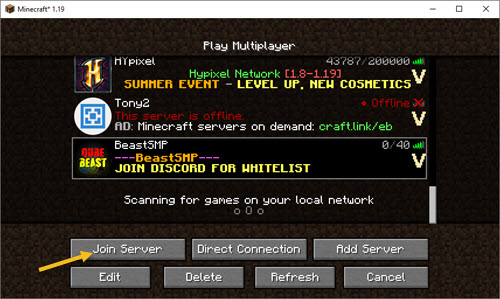
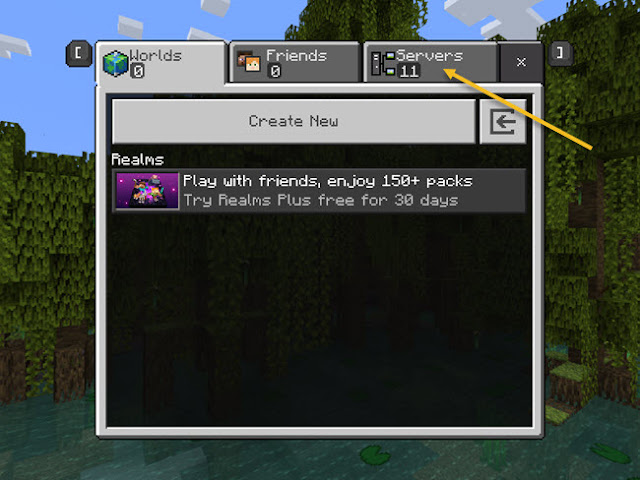






0 comments:
Post a Comment