Today, in this article, I'm going to share a guide that will help you to update your Oneplus 5 to latest Android 9.0 Pie. Though the company already roll out Android 9.0 OTA update (OxygenOS 9.0.3), but if you like to have more customize interface then read on. The latest Android version (Android 9.0 Pie) comes with new and improved features as well as offer better security. In this article we will flash a custom ROM called crDroid v5.0. This ROM is based on Android 9.0 Pie AOSP and comes with various customization (features list) along with some LineageOS features.
Android 9.0 pie comes with various new as well as improved features including, new gesture navigation, adaptive battery and brightness, improved security features, new Accessibility menu, new screenshot shortcut, easier screen rotation and many more. You can read more about it over here.
If all this excites you then you can follow this guide to update your Oneplus 5 to latest Android 9.0 Pie via custom ROM crDroid v5.0.

Warning! We at ShizHub produce tutorial to help out fellow Android users but all this guide are educational purpose only. You should try this guide at your own risk. Neither we nor the developer should be responsible if your Android device experience damage after following this tutorial. Also remember, this guide is only applicable for Oneplus 5. Don’t try this guide in any other Android device. It may hard brick your device.
Prerequisite:
1. Although this method doesn't wipe your data but we still recommend you to back up it. You may follow our Android backup guide.
2. Make sure your device have at least 30% battery power.
3. You already have USB Driver installed for Oneplus 5 in your PC. Windows OS usually download and install USB driver automatically when you connect your device first time. You can always manually download USB driver from our latest USB driver download page.
4. Make sure USB Debugging is enabled otherwise you won’t able to transfer file between PC and mobile. You can follow our USB Debugging enable guide.
5. You have TWRP Recovery 3.0 or higher installed. You can follow our guide: Unlock OnePlus 5 & Install TWRP Recovery 3.2.3-0 - Easy Tutorial
If you did everything that we mentioned above then you are ready to follow step-by-step guide on how to install Android 9.0 Pie based crDroid v5.0 ROM on Oneplus 5.
File Required(Download by clicking on it)
- crDroid v5.0 For Oneplus 5 [Filename: crDroidAndroid-9.0-20190118-cheeseburger-v5.0.zip]
- Gapps [Filename: open_gapps-arm64-9.0-pico-20190110.zip]
How to Update Oneplus 5 to latest Android 9.0 Pie with crDroid v5.0 ROM
Step 1: Copy downloaded zip files to your device memory.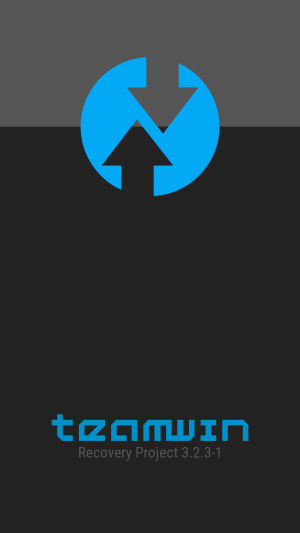
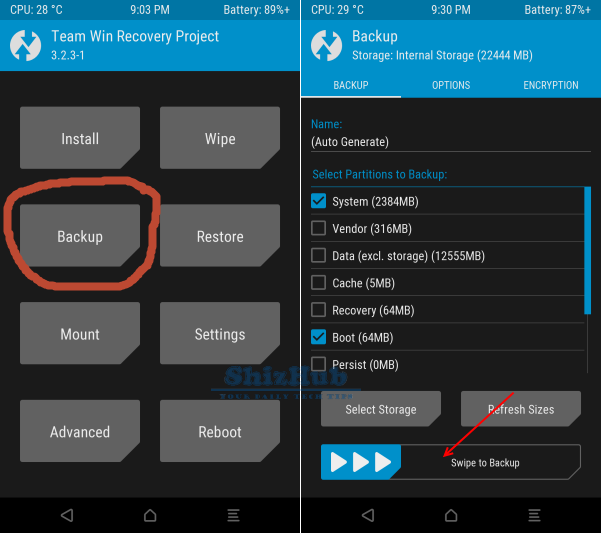
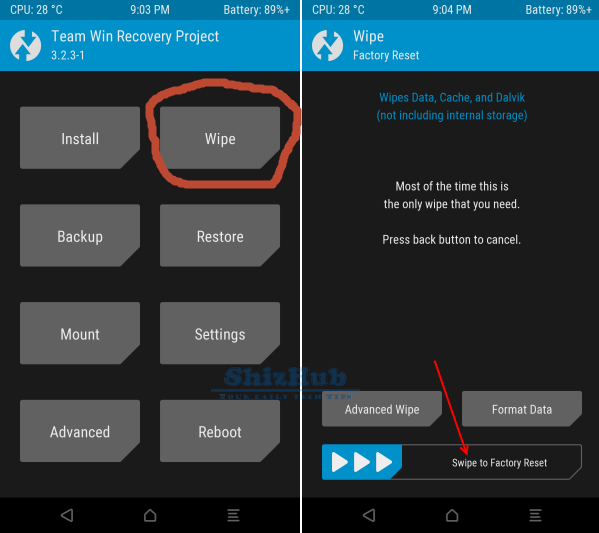
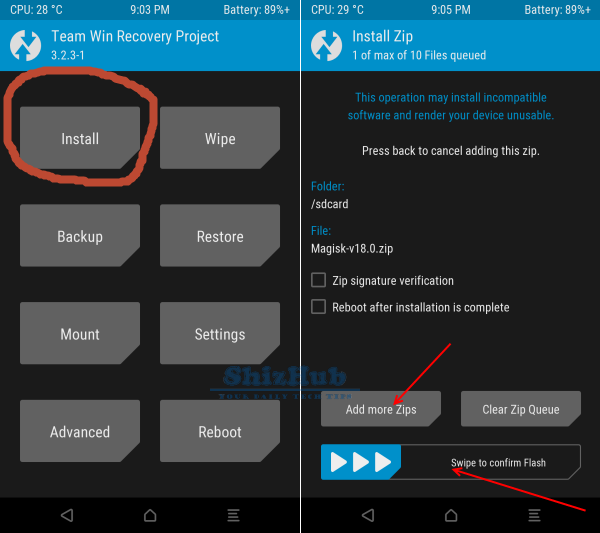
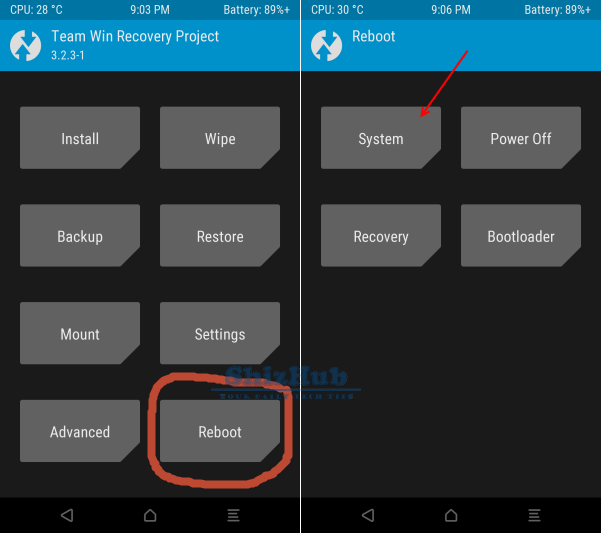
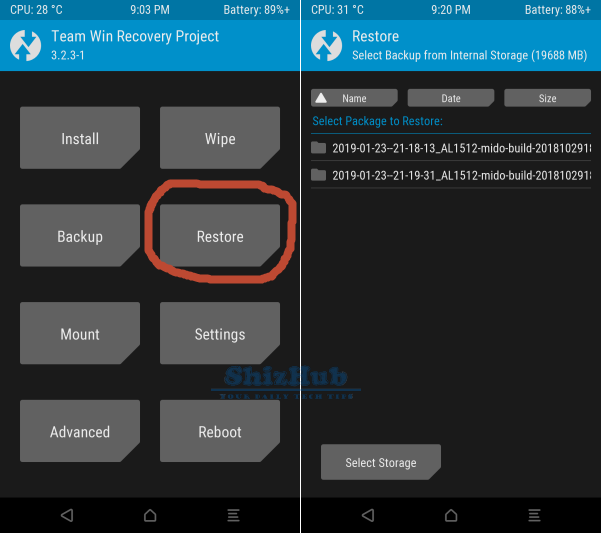




0 comments:
Post a Comment