TWRP recovery installation guide for Sony Xperia V, is now available at ShizHub. A custom recovery such as TWRP recovery helps you to root Sony Xperia V with Magisk or SuperSU, install various custom ROM and do many more advance task. Since TWRP recovery is a touch base recovery, the GUI interface is easy to use. Continue reading this article to learn how to install latest TWRP recovery (3.2.3-0) on Sony Xperia V.
Related Reading:
WARNING: Unlocking the bootloader will erase all data on your device! Before proceeding, ensure the data you would like to retain is backed up to your PC and/or your Google account, or equivalent. We (ShizHub Team) are not responsible if anything happen to your device while following this tutorial.
Requirements:
Tip: To boot into recovery first turn off your Sony Xperia V and then turn it on by pressing Power button. During boot, press Volume Down when the LEDs start lighting up.
That’s it! You now have an unlocked Sony Xperia V with latest supported TWRP Recovery installed.
Related Reading:
- How to root Sony Xperia V - Simple Safe Rooting Guide
- Unlock Sony Xperia L & Install TWRP Recovery 3.2.3-0 - Easy Tutorial
- Unlock Sony Xperia Z5 Compact & Install TWRP Recovery 3.2.3-0 - Easy Tutorial
- Unlock Sony Xperia Z5 & Install TWRP Recovery 3.1.1-0 - Easy Tutorial
- Unlock Sony Xperia Tablet Z Wi-Fi & Install TWRP Recovery 3.2.3-0 - Easy Tutorial
- Unlock Sony Xperia Tablet Z LTE & Install TWRP Recovery 3.2.3-0 - Easy Tutorial
How To Unlock and Install TWRP Recovery On Sony Xperia V
WARNING: Unlocking the bootloader will erase all data on your device! Before proceeding, ensure the data you would like to retain is backed up to your PC and/or your Google account, or equivalent. We (ShizHub Team) are not responsible if anything happen to your device while following this tutorial.
Requirements:
- Make sure your computer has working adb and fastboot. Setup instructions can be found here.
- Enable USB Debugging on your device. [Tutorial]
- Proper USB driver is installed. [Download]
- You must backup your mobile data.
How To Unlock Sony Xperia V
- On your device, dial *#*#7378423#*#* (*#*#SERVICE#*#*) to launch the service menu.
- Then go to service info > configuration and check rooting status - you can only continue if it says Bootloader unlock allowed: Yes.
- First, connect your device to your PC using a USB cable.
- Now on your computer open a command prompt (on Windows) or terminal (on Linux or macOS) window, and type: adb reboot bootloader . You can also boot your Sony Xperia V to fastboot mode using key combination. To do so, first turn off your device. Then hold Volume Up and connect the USB cable. The notification light should turn blue.
- To confirm the device is connected in fastboot mode or not, type: fastboot devices.
- Now follow instruction that available on Sony’s official unlocking website to unlock your bootloader.
- Since the device resets completely, you will need to re-enable USB debugging for the next recovery installation process.
How To Install TWRP Recovery 3.2.3-0 on Sony Xperia V
- Download TWRP. [Tip: Always download latest version]
- Copy the TWRP image file within adb folder.
- Once done, connect your device to your PC using a USB cable.
- Now on your computer open a command prompt (on Windows) or terminal (on Linux or macOS) window, and type: adb reboot bootloader . You can also boot your Sony Xperia V to fastboot mode using key combination. To do so, first turn off your device. Then hold Volume Up and connect the USB cable. The notification light should turn blue.
- To confirm the device is connected in fastboot mode or not, type: fastboot devices.
- Once confirmed, type the following command to temporarily flash TWRP Recovery to boot: fastboot flash boot twrp-x.x.x-x-tsubasa.img. [Note: Replace TWRP file name with your downloaded file name]
- Now reboot to the TWRP Recovery, command: fastboot reboot.
- Its time to copy downloaded TWRP image to your device. Use command: adb push twrp-x.x.x-x-tsubasa.img /sdcard.
- Enter shell of the device, command: adb shell.
- Now execute following command to permanently flash the TWRP recovery on your Sony Xperia V: dd if=/sdcard/twrp-x.x.x-x-tsubasa.img of=/dev/block/platform/msm_sdcc.1/by-name/FOTAKernel.
- To exit from ADB Shell type: exit.
- Disconnect your device from PC and reboot it manually.
Tip: To boot into recovery first turn off your Sony Xperia V and then turn it on by pressing Power button. During boot, press Volume Down when the LEDs start lighting up.
That’s it! You now have an unlocked Sony Xperia V with latest supported TWRP Recovery installed.

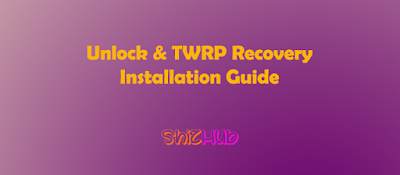



0 comments:
Post a Comment