SmartPhone Flash Tool aka SP Flash Tool is a Windows based software utility that help you to install stock ROM, custom ROM, custom recovery and fixing boot loop or soft brick issues. However, this nice little utility only support android smartphones that comes with Mediatek (MTK) processor inside.
SmartPhone Flash Tool Features:
Flash Stock Rom
SP Flash Tool offers you easy upgrade and downgrade of your MTK powered Android phone's operating system.
Flash Recovery
SP Flash Tool gives you the ability to flash a custom recovery on MTK based smartphone by simply adding the scatter file, then locating recovery.img file and finally flashing it.
Memory Test
SP Flash Tool equipped with a feature that let you check and verify RAM, external memory and NAND Flash.
Parameter Setting
SP Flash Tool allows you to read and write the parameters on devices such as read and write functions data on One time programming (OTP) area.
Format Device / Hard Reset
SP Flash Tool allows you to format or hard reset your MTK powered devices by loading proper scatter file and flashing it after connecting your device to PC.
Download SP Flash Tool For Windows
Download SP Flash Tool For Linux
Download SP Flash Tool Drivers for Windows
SP Flash Tool work best with Android CDC driver. If it still throwing connection error then try your luck with Android VCOM driver.
Note: Use this tool at your own risk. Neither ShizHub team, nor the developer of this tool is responsible if your device malfunction after using this.
SP Flash Tool Hardware Compatibility
The tool right now support following MTK chip families.
Mediatek MT62xx Familiy chips
Mediatek MT65xx Familiy chips
Mediatek MT67xx Familiy chips

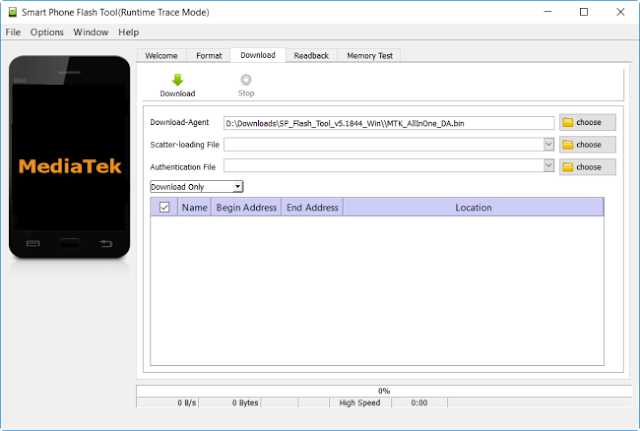



0 comments:
Post a Comment